Customer story: The need for stronger credit control
“Our sales team often ignores warning messages about exceeded credit limits. We need harder protection to block the release of any Sales Order when the customer’s credit limit is exceeded.”
In standard Business Central, exceeded credit limits trigger warnings based on the settings in Sales & Receivables Setup. But warnings can be bypassed, which creates risk for companies that require strict credit enforcement. Our customer wanted a way to enforce this rule automatically.
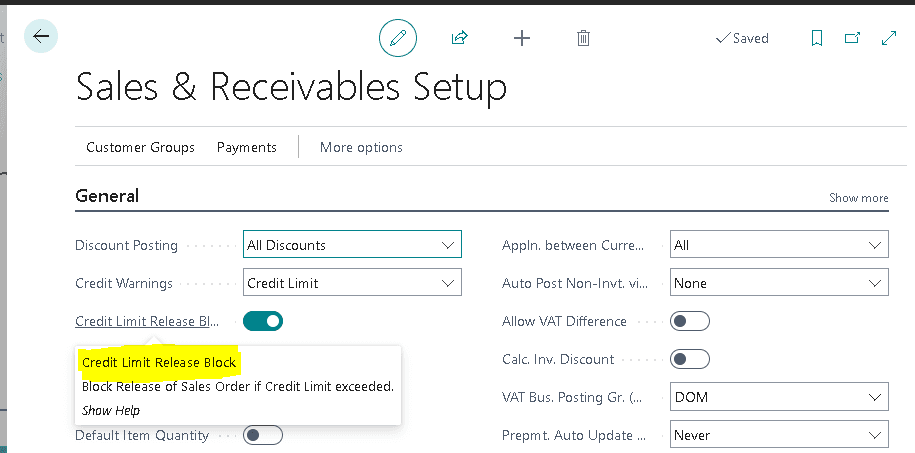
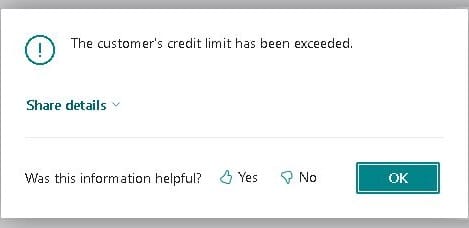
How we solved it: A tailored Business Central extension
We developed a extension that strengthens Business Central’s standard credit limit functionality:
- Blocks the release of any Sales Order if the customer’s credit limit is exceeded.
- Adds a new setup option in Sales & Receivables Setup to enable or disable the feature.
- Keeps all other posting and release logic intact to stay upgrade‑friendly and analyzer‑clean.
The result: sales staff can no longer bypass warnings, and finance teams gain the assurance that credit limits are always respected.
Credit limits in Business Central (overview)
A credit limit defines the maximum amount of credit that can be extended to a customer. When a credit limit is set, Business Central automatically checks it whenever a user updates a document. If the limit is exceeded, the system displays a message to the user. Read more about credit limits on Microsoft Learn.
Make Business Central fit your needs better
At BC Boosters, we deliver Business Central modifications and extensions quickly, reliably, and in line with Microsoft standards. Get started for free!