Customer story: The need to update dates automatically
“After making a sales order from a sales quote, the due date is not updated. This is a problem, because customers might accept our offer weeks after it’s been made, and we have to update the posting date and due date manually.“
“On the sales quote page (41), I click the action “Make Order” and answer yes to the confirmation. Could we have the posting date updated automatically to the current date, and have the due date recalculated?“
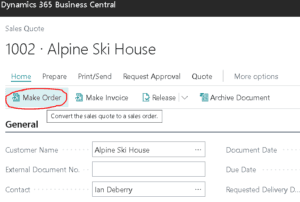
How we solved it: A tailored Business Central extension
At our customer’s request, we developed a modification that automatically refreshes the posting date and recalculates the due date whenever a sales quote is converted into a sales order.
In Sales & Receivables Setup, the feature can be enabled or disabled as needed. It can further be customized to use the user’s working date instead of today’s date, and to ignore dates that are empty or in the future—ensuring flexibility for different business processes
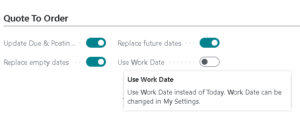
Learning tip: Business Central sales quotes
Learn how to create and manage sales quotes in Business Central. Watch UseDynamics’ videos for clear, practical guidance.
Make Business Central fit your needs better
At BC Boosters, we deliver Business Central modifications and extensions quickly, reliably, and in line with Microsoft standards. Get started for free!